The Text/HTML Editor
Click in the textarea to start typing. An editor has a strong resemblance with Office applications like Word. Dependent on your user rights, buttons will be visible or hidden.
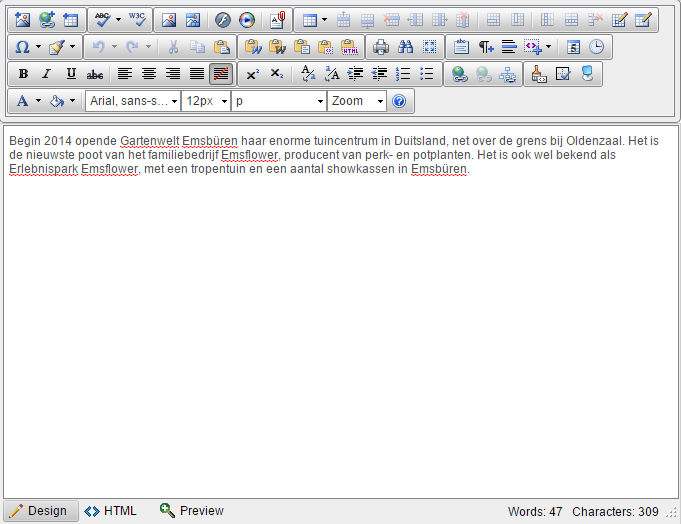
Design vs HTML mode
If you're comfortable with HTML, you can choose to set the editor to HTML mode. By clicking the buttons in the bottom left, you can change the view to Design or HTML respectively.
Note: Can't click on the faded buttons in the Editor? Your editor is most likely
set to HTML mode. Click on the Design button to switch to Design view
Buttons in the Editor
Unfamiliar with the functionality of a button. Hover the mouse over a button and a tooltip will display the button's function.
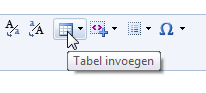 Watch instruction video
Watch instruction video